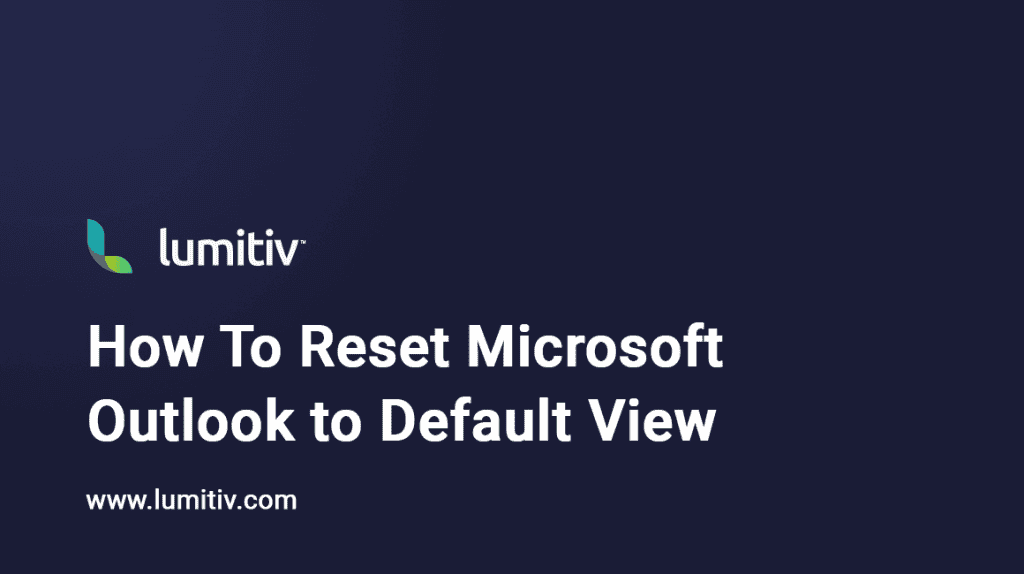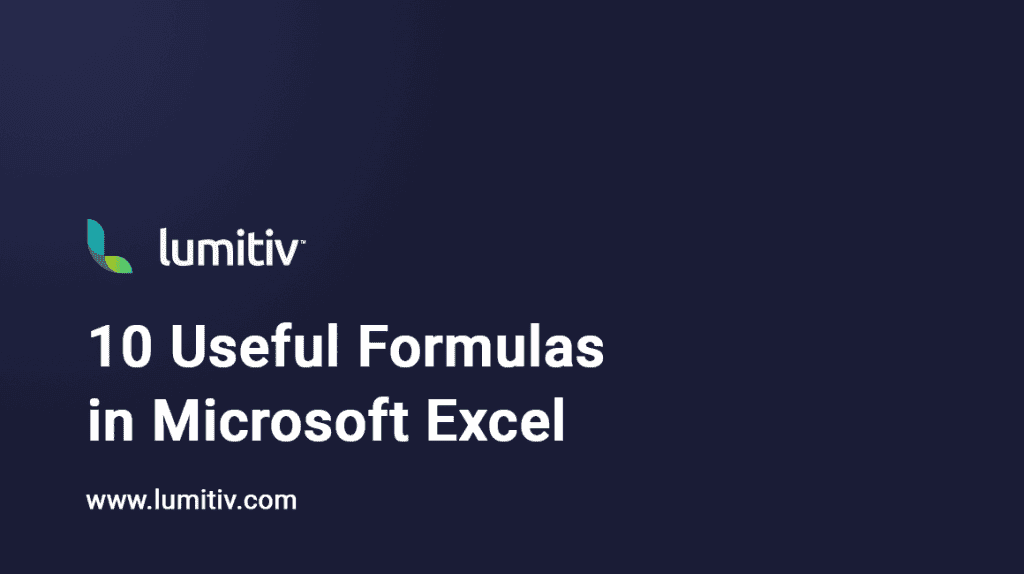Office 365 Articles
Why Your Outlook View Changed and How to Fix It
Outlook’s default view, known as the Compact layout, is designed to help users efficiently manage their inboxes. This layout features a list of email previews on the left and a main reading pane on the…
How to Fix the Outlook Error: “Something unexpected went wrong with this URL”
When attempting to open a hyperlink from an email in Outlook that leads to a network file, you might encounter the error message, “Something unexpected went wrong with this URL.” This guide provides a simple…
How to Disable Microsoft Teams Message Popups
Introduction Microsoft Teams is a widely used collaboration platform for businesses and organizations. While it offers various features to enhance communication and collaboration, you may find the message popups distracting or unnecessary. In this guide,…
How To Reset Microsoft Outlook to Default View
Have you ever customized your Microsoft Outlook interface, only to decide later that you prefer the original settings? Or perhaps you’ve accidentally altered your view and aren’t sure how to get it back to the…
How to Install Microsoft Office 365
Office 365, now known as Microsoft 365, is a suite of productivity tools that includes Word, Excel, PowerPoint, Outlook, and more. Here’s a step-by-step guide on how to install Microsoft 365 on your device. Requirements…
How to Add Office365 Email Account to Your iPhone
Setting up your Office365 email account on your iPhone allows you to access your email, contacts, and calendar anytime, anywhere. This guide will walk you through the steps required to add your Office365 email account…
10 Useful Formulas in Microsoft Excel
Microsoft Excel is a powerhouse tool that can help you manage, analyze, and visualize data. This tutorial aims to introduce you to 10 useful Excel formulas that can help you work more efficiently. 1. SUM:…
How to Create and Use Macros in Microsoft Excel
Is your business routinely engulfed in a sea of data that needs to be managed and analyzed? Have you been looking for ways to streamline data handling and make your work in Excel more efficient?…
How Do I Set Microsoft Teams Status as Always Available?
Microsoft Teams has quickly become a fundamental part of remote work and team collaboration. Especially in these challenging times when remote work has become more prevalent, the platform’s features are more crucial than ever. Among…