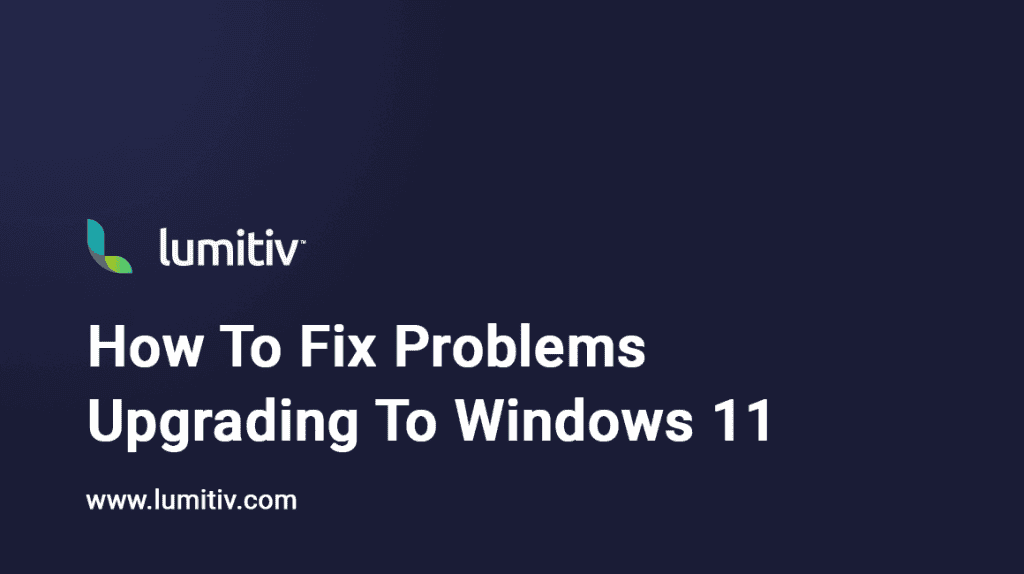Microsoft Windows Articles
How to Take Screenshots in Windows 11
Taking screenshots can be helpful in a variety of situations, whether you’re creating a tutorial, capturing an error message for tech support, or saving something for reference. Here’s how to take screenshots on Windows 10…
Useful Windows Keyboard Shortcuts
Keyboard shortcuts can significantly increase your productivity and speed by reducing the reliance on the mouse. Here are some of the most useful keyboard shortcuts for Windows users: General Shortcuts Navigation Shortcuts Text Editing Shortcuts…
How to Update Windows 11
Keeping your Windows 11 operating system up-to-date is crucial for maintaining system stability, performance, and security. Updates often contain critical patches for security vulnerabilities and bugs, as well as new features. Here’s how you can…
How to Update Windows 10
Introduction Keeping your Windows 10 operating system up to date is essential for maintaining security, performance, and stability. Updates often contain critical patches for security vulnerabilities and bugs, as well as new features. Here’s how…
How To Recover Files With Windows File Recovery
Introduction Windows File Recovery is a free command-line tool from Microsoft that helps you recover deleted files from your PC. Whether you have accidentally deleted files or lost them due to some mishap, this article…
How to Edit the Hosts File in Windows 11
The hosts file, a legacy from the early days of the internet, is still a useful tool for mapping IP addresses to hostnames. This guide will walk you through different methods to edit this file…
How To Get Into BIOS Settings in Windows 11
Introduction to BIOS The BIOS, or Basic Input/Output System, is a critical component of your computer’s architecture. It acts as the bridge between the computer’s hardware and its operating system, ensuring that all hardware components…
How to Set Up Hello in Windows 11
Windows Hello is a personalization feature in Windows 11 that provides a more secure, password-less way to sign in to your Microsoft account. It uses facial recognition, fingerprint scanning, or a PIN to grant access…
How to Fix Problems Upgrading to Windows 11
Upgrading your operating system to Windows 11 can be an exciting process, given the new features and interface improvements it brings. However, like any software update, it might present some challenges. This guide will walk…
How to Remove Bloatware from a New PC
Introduction Purchasing a new PC is often an exciting experience. However, your new device might come pre-installed with unwanted programs and applications, commonly referred to as bloatware. These are often software trials, promotional apps, or…
Using Microsoft’s Accessibility Features
Microsoft is committed to creating an inclusive computing environment for all. This commitment is reflected in the host of accessibility features built into Windows, designed to make computing more user-friendly, regardless of one’s abilities. This…
How to Set Up Dual Monitors in Windows
Expanding your digital workspace with a dual monitor setup can significantly enhance your productivity, providing extra screen real estate for multitasking and organization. Here’s a comprehensive guide on setting up dual monitors on your Windows…